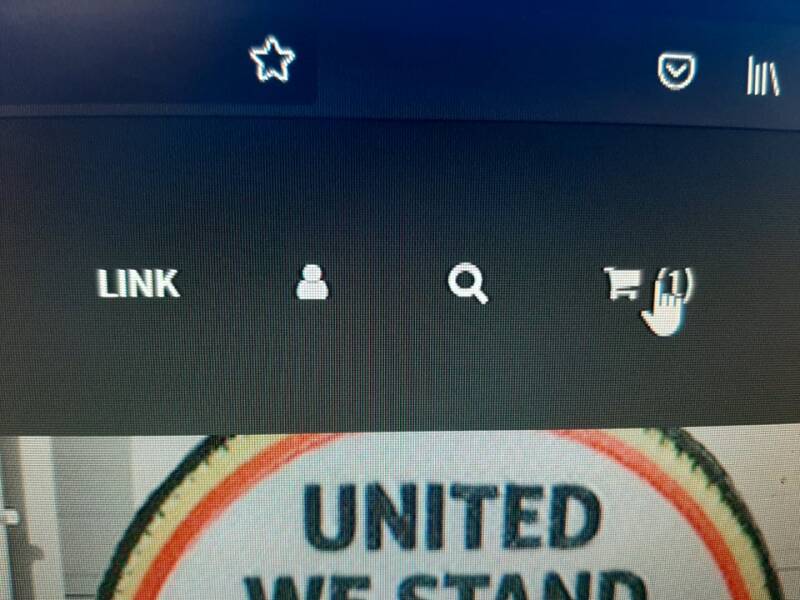Hoe bestellen?/Comment commandé?/How to order?
-
- Stap 1: Klik op de "WEBSHOP" knop.
- Stap 2: Selecteer uw product.
- Stap 3: Eenmaal product geselecteerd komt er een nieuw scherm. Hier kan u kiezen tussen "Wijzig winkelwagen" en "Bestellen" (opgelet knop "bestellen" zal u zien als u met uw muis erover beweegt. )
- Stap 4: U kan ook uw winkelwagen rechtsboven selecteren
- Stap 5: Winkelwagen bewerken indien nodig.
- Stap 6: Verder naar bestellen. Volg de instructies.
- Stap 7: Controleer je SPAM in outlook
Étape 1 : Cliquez sur le bouton « WEBSHOP ».
Étape 2 : Sélectionnez votre produit.
Étape 3 : Une fois le produit sélectionné, un nouvel écran apparaîtra. Ici, vous pouvez choisir entre « Modifier le panier » et « Commander » (notez le bouton « commander » que vous verrez lorsque vous passerez votre souris dessus. )
Étape 4 : Vous pouvez également sélectionner votre panier en haut à droite
Étape 5 : Modifiez le panier si nécessaire.
Étape 6 : passez à la commande. Suivez les instructions.
Étape 7: Controlé votre SPAM dans outlook
Step 1: Click the "WEBSHOP" button.
Step 2: Select your product.
Step 3: Once product is selected, a new screen will appear. Here you can choose between "Edit shopping cart" and "Order" (note the button "order" you will see when you move your mouse over it. )
Step 4: You can also select your shopping cart at the top right
Step 5: Edit cart if necessary.
Step 6: Proceed to order. Follow the instructions.
Step 7: Check you're SPAM in Outlook